RetopoFlow

A suite of retopology tools for Blender
 Patches Help
Patches Help
Shortcut: 4, Ctrl+Alt+F
The Patches tool helps fill in holes in your topology. Select the strip of boundary edges that you wish to fill.
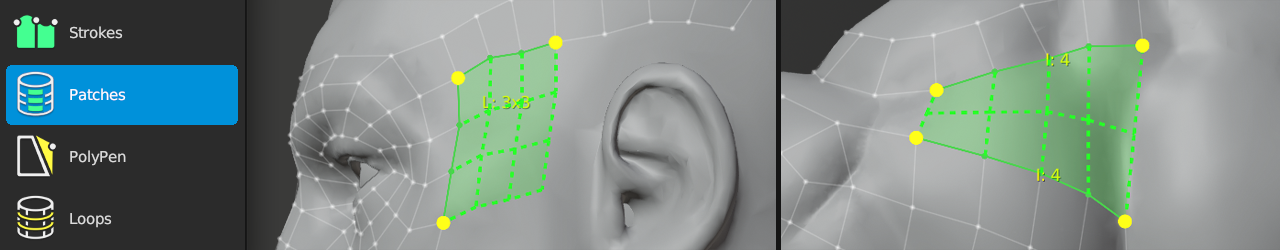
Creating
Ctrl+Shift+LMB |
: | toggle vertex as a corner |
Enter, F, NumEnter |
: | create visualized patch |
+, =, Shift+ArrowUp, Shift+WheelUp |
: | increase segment count when bridging |
-, Shift+ArrowDown, Shift+WheelDown |
: | decrease segment count when bridging |
Selecting
LMB+Click, Shift+LMB+Click |
: | select edge |
LMB+Double, Shift+LMB+Double |
: | smart select boundary edges |
LMB+Drag, Shift+LMB+Drag |
: | paint edge selection |
Ctrl+Shift+LMB+Click |
: | select edges along shortest path |
A |
: | select / deselect all |
Alt+A |
: | deselect all |
Transforming
LMB+Drag |
: | grab and move selected geometry under mouse |
G |
: | grab and move selected geometry |
Notes
The Patches tool currently only handles a limited number of selected regions. More support coming soon!
- 2 connected strips in an L-shape
- 2 parallel strips: the two strips must contain the same number of edges
- 3 connected strips in a C-shape: first and last strips must contain the same number of edges
- 4 strips in a rectangular loop: opposite strips must contain the same number of edges
If no pre-visualized regions show after selection, no geometry will be created after pressing Enter, F, NumEnter.
Adjust the Angle parameter to help Patches determine which connected edges should be in the same strip.
Alternatively, you can manually toggle vertex corners using Shift+LMB.