RetopoFlow

A suite of retopology tools for Blender
 PolyStrips Help
PolyStrips Help
Shortcut: 2, Ctrl+Alt+P
The PolyStrips tool provides quick and easy ways to map out key face loops for complex models. For example, if you need to retopologize a human face, creature, or any other complex organic or hard-surface object.
PolyStrips works by hand drawing strokes on to the high-resolution source object. The strokes are instantly converted into spline-based strips of polygons.
Any continuous quad strip may be manipulated with PolyStrips via the auto-generated spline handles.
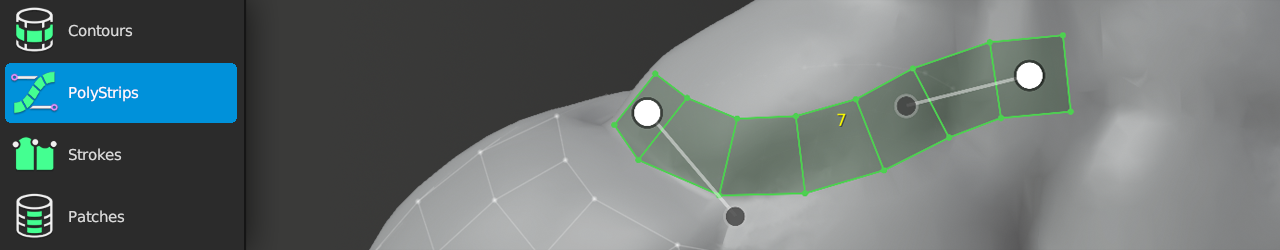
Creating
Ctrl+LMB, Ctrl+LMB+Double |
: | draw strip of quads |
F |
: | adjust brush size |
LMB+Drag |
: | grab and move selected geometry |
+, =, Shift+ArrowUp, Shift+WheelUp |
: | increase segment counts in selected strip |
-, Shift+ArrowDown, Shift+WheelDown |
: | decrease segment counts in selected strip |
Selecting
LMB+Click, Shift+LMB+Click |
: | select face |
LMB+Drag, Shift+LMB+Drag |
: | paint face selection |
Ctrl+Shift+LMB+Click |
: | select faces along shortest path |
A |
: | select / deselect all |
Alt+A |
: | deselect all |
Control Points
The following actions apply to when the mouse is hovering over control points of selected strip.
LMB+Drag |
: | grab and move control point under mouse |
Shift+LMB |
: | grab and move all inner control points around neighboring outer control point |
Ctrl+Shift+LMB |
: | scale strip width by dragging on inner control point |
Transforming
LMB+Drag |
: | grab and move selected geometry under mouse |
G |
: | grab and move selected geometry |
Other
Backspace, Delete, X |
: | delete/dissolve/collapse selected |
V |
: | rip selected edge |
Alt+V |
: | rip and fill selected edge |