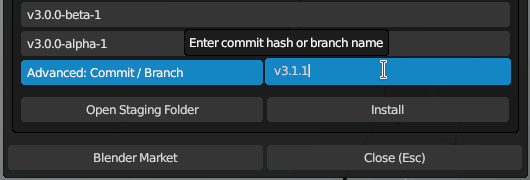RetopoFlow

A suite of retopology tools for Blender
RetopoFlow Updater System
Keep RetopoFlow up-to-date with the latest official releases using the updater system!
- Click the “Check for updates” button in the RetopoFlow menu.
-
If the “Update now” button…
- stays disabled: no updates are ready at the moment.
- becomes enabled: click it to download and install the latest release of RetopoFlow.
For those who would like to try the pre-releases or try out latest bug fixes, use the “Updater System”.
IMPORTANT: The RetopoFlow Updater System can break your RetopoFlow installation! To fix a broken RetopoFlow install, simply download and install the latest version from Blender Market.
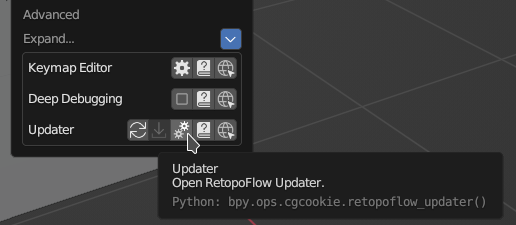
The RetopoFlow Updater System will show the last 10 or so releases/pre-releases. Choose one of the releases then click the “Load” button to download and install that exact version.
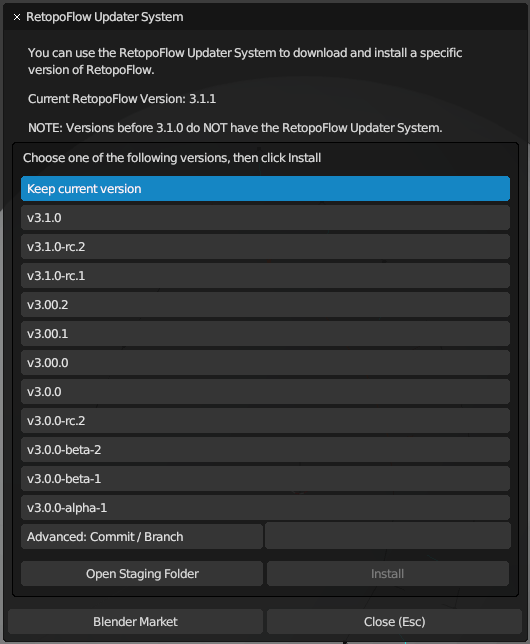
If you wish to try a specific branch or commit, specify the branch or commit hash in the “Advanced: Commit / Branch” text box, then click the “Load” button.