RetopoFlow

A suite of retopology tools for Blender
 Loops Help
Loops Help
Shortcut: 6, Ctrl+Alt+Q
Quick Shortcut: Ctrl+R
The Loops tool allows you to insert new edge loops along a face loop and slide any edge loop along the source mesh. The Loops tool also works on any strip of edges.
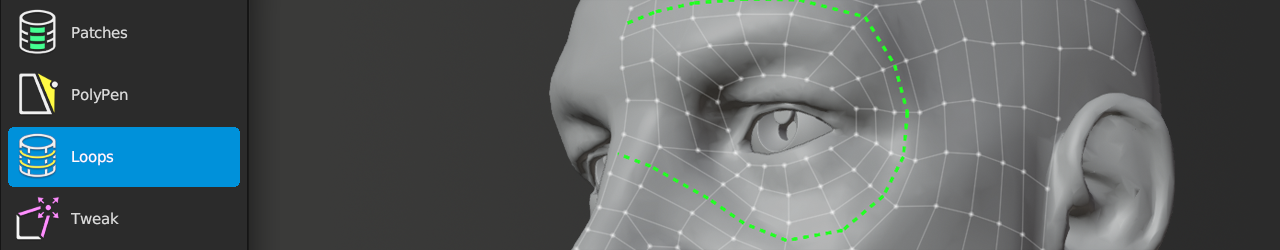
Creating
Ctrl+LMB, Ctrl+LMB+Double |
: | insert edge loop |
Selecting
LMB+Click, Shift+LMB+Click |
: | select edges |
LMB+Double, Shift+LMB+Double |
: | smart select loop |
LMB+Drag, Shift+LMB+Drag |
: | paint edge selection |
Ctrl+Shift+LMB+Click |
: | select edges along shortest path |
A |
: | select / deselect all |
Alt+A |
: | deselect all |
Transforming
G |
: | slide loop |
LMB+Drag |
: | if mouse over unselected geometry, smart select loop under mouse. grab and slide selected geometry under mouse |
Shift+S |
: | smooths edge flow of selected geometry |
Other
Backspace, Delete, X |
: | delete/dissolve/collapse selected |
V |
: | rip selected edge |
Alt+V |
: | rip and fill selected edge |