RetopoFlow

A suite of retopology tools for Blender
 Relax Help
Relax Help
Shortcut: 8, Ctrl+Alt+X
Quick Shortcut: Z
The Relax tool allows you to easily relax the vertex positions using a brush.
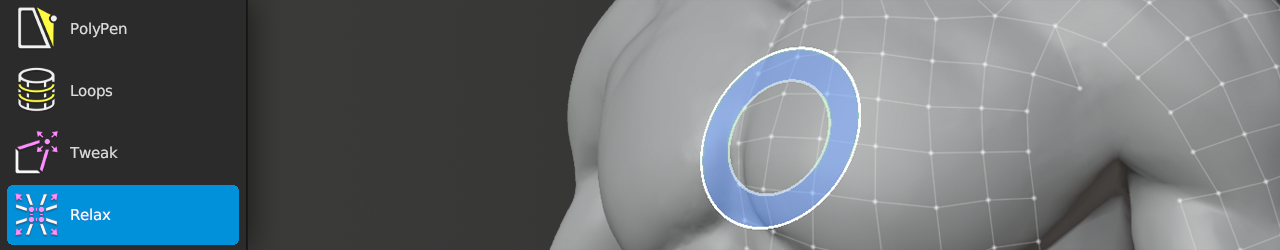
Transforming
LMB, LMB+Double, LMB+Drag |
: | relax all vertices within brush |
Shift+LMB, Shift+LMB+Double, Shift+LMB+Drag |
: | relax only selected vertices within brush |
Changing Brush Options
F |
: | adjust brush size |
Shift+F |
: | adjust brush strength |
Ctrl+F |
: | adjust brush falloff |
These options can also be stored as presets in the Brush Options panel.
To quickly switch between presets, use the Shift+Q, ~ pie menu.
Masking
Relax has several options to control which vertices are or are not moved. Each option is below, along with setting and description.
Boundary
| Exclude | : | Relax vertices not along boundary |
| Slide | : | Relax vertices along boundary, but move them by sliding along boundary |
| Include | : | Relax all vertices within brush, regardless of being along boundary |
Symmetry
| Exclude | : | Relax vertices not along symmetry plane |
| Slide | : | Relax vertices along symmetry plane, but move them by sliding along symmetry plane |
| Include | : | Relax all vertices within brush, regardless of being along symmetry plane |
Hidden
| Exclude | : | Relax only visible vertices |
| Include | : | Relax all vertices within brush, regardless of visibility |
Selected
| Exclude | : | Relax only unselected vertices |
| Only | : | Relax only selected vertices |
| All | : | Relax all vertices within brush, regardless of selection |